NewsPlus v4.1.0 – Theme blog đẹp cho wordpress: một lựa chọn tuyệt vời dành cho các trang web xây dựng về blog, tin tức, blog du lịch, blog công thức nấu ăn, blog thời trang, blog cá nhân hoặc các trang web biên tập và đánh giá. Nó đi kèm với hỗ trợ phong cách tích hợp cho các plugin như BuddyPress, diễn đàn bbPress, WooCommerce, TablePress, WPML và nhiều những chức năng khác nữa.
Theme NewsPlus v4.1.0 – Rất đẹp để làm blog, trang web tin tức
Hướng dẫn cài đặt theme blog đẹp cho wordpress
Sau khi bạn đã tải về file zip để chuẩn bị setup NewsPlus v4.1.0 theme blog đẹp cho wordpress này thật đơn giản để cài đặt full demo đầy đủ chức năng có sẵn. Nào bắt đầu.
Bước 1: Tải & cài đặt NewsPlus theme
- Nếu bạn đã tải xuống file zip, hãy giải nén vào máy tính của bạn. Trong thư mục giải nén, bạn sẽ tìm thấy newsPlus.zip là file chủ đề WordPress.
- Đăng nhập vào trang admin: điều hướng Menu giao diện -> Chọn Thêm mới->Tải giao diện lên. Sau đó tìm đến file file newsplus.zip và newsplus-child.zip để cài đặt.
- Nếu bạn mới bắt đầu, hãy xem bài viết hướng dẫn cài đặt một trang Wordpress trên Windows với Xampp, hoặc trên Linux hay Ubuntu với Nginx hoặc Apache.
Bước 2. Kích hoạt theme NewsPlus v4.1.0
Đăng nhập vào trang admin đã cài đặt ở bước 1 và click vào menu Giao diện sau đó kích hoạt theme NewsPlus hoặc NewsPlus Child. Ở đây mình sẽ kích hoạt theme NewsPlus.
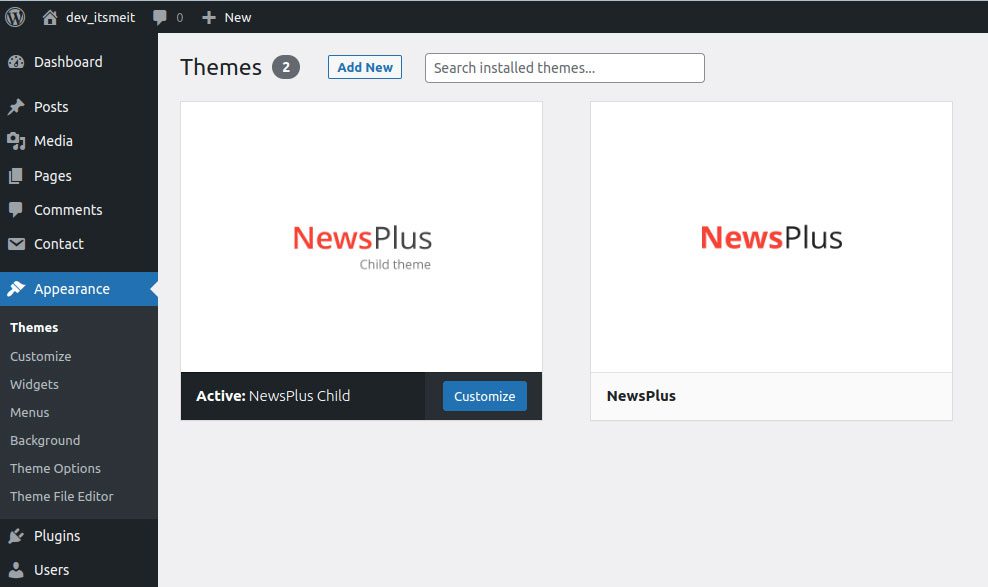
Tiếp theo refresh lại trang (F5), trong menu NewsPlus (v4.1.0) click vào Install Plugin, tích chọn các plugin cần sử dụng theo mục đích của bạn sau đó ở menu dropdown: Chọn “intsall -> Áp dụng”, sau đó F5 lại trình duyệt chọn plugin “Active ->Áp dụng”.
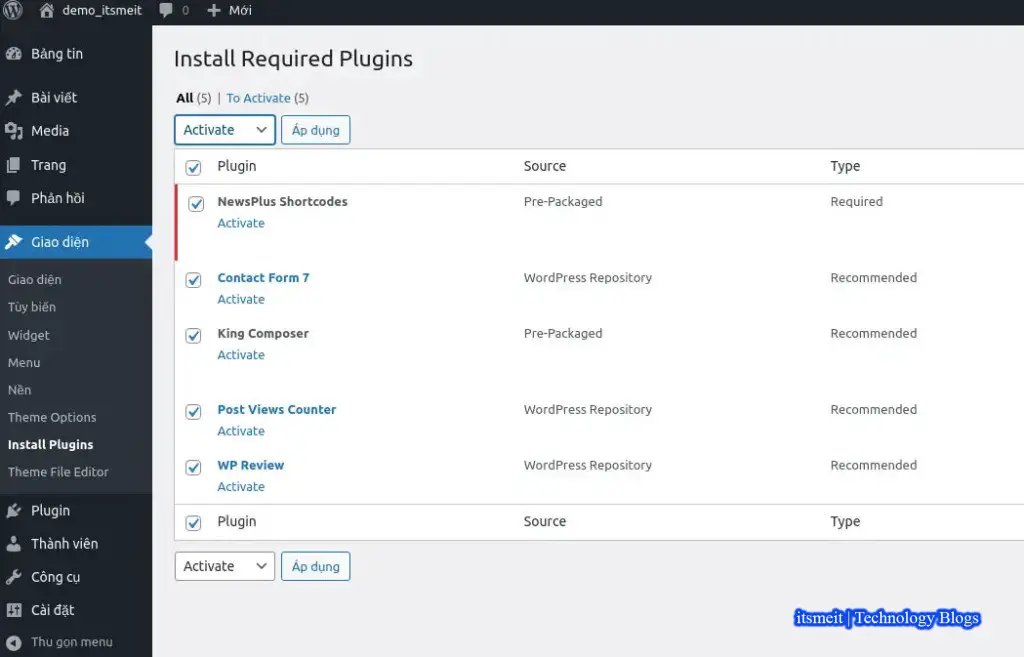
Bước 3. Hướng dẫn import demo
Trong menu giao diện click vào Theme Option – >Import / Export, mở file settings.txt trong thư mục dummy_data, Ở đây có 2 theme default và food bạn có thể chọn 1 trong 2 theme để lấy setting import demo. Coppy toàn bộ nội dung trong file và paste vào mục Import new settings trong Theme Option sau đó click vào Save Settings, đợi save và click tiếp vào Update imported settings.
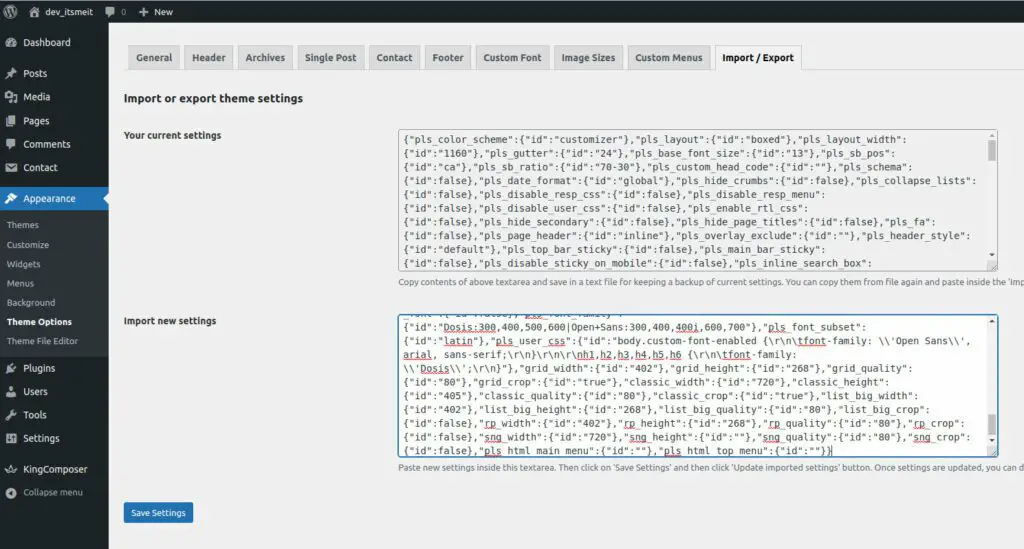
Click vào menu Công cụ và chọn Nhập vào và cài đặt plugin WordPress như hình dưới đây, chạy công cụ nhập sau khi cài thành công plugin này.
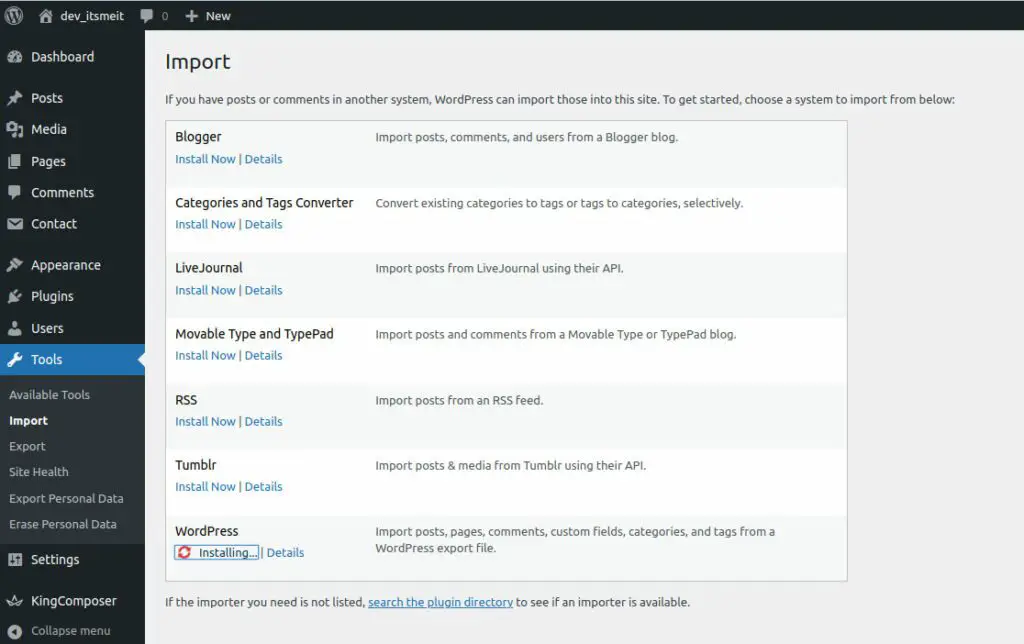
Tiếp theo click Choose File và tìm đến file all_data.xml, pages.xml trong thư mục dummy_data ở file đã giải nén. Ở đây có 2 theme default và food bạn có thể chọn 1 trong 2 theme để import demo.
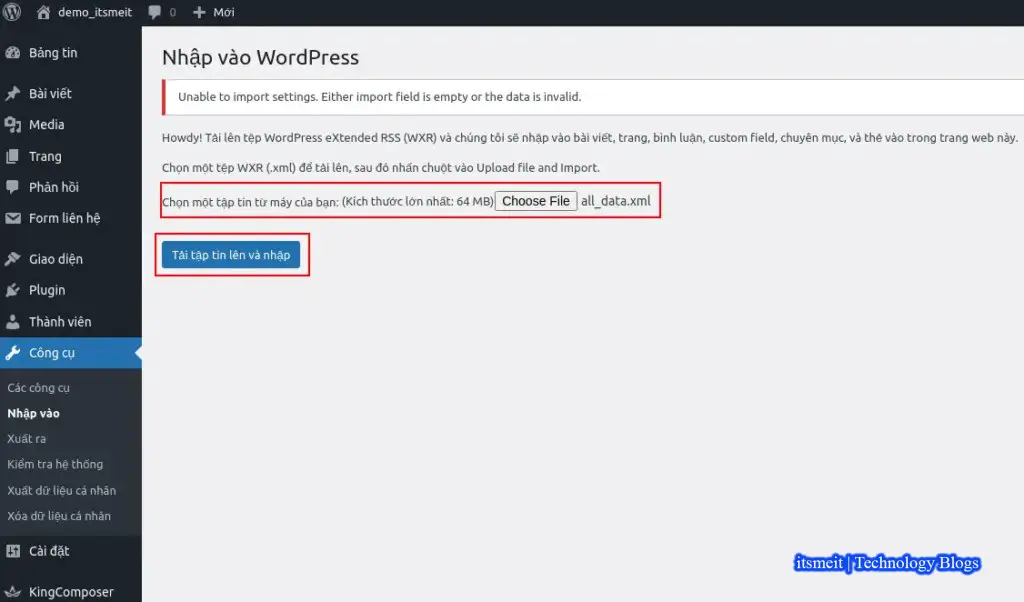
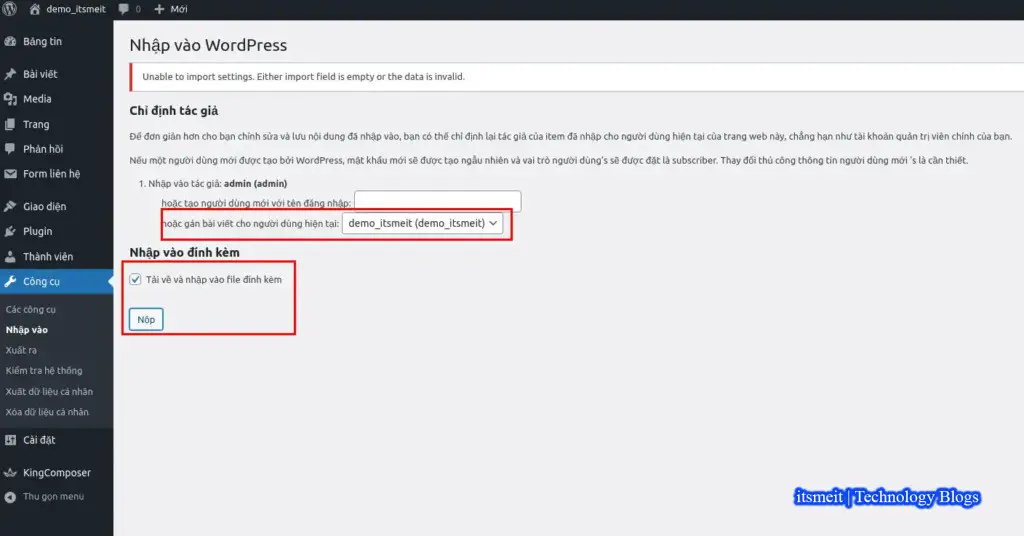
Cuối cùng là ngồi mồi điếu thuốc chờ import 100% là bạn sẽ có 1 theme tin tức cho wordpress khá đẹp mạnh mẽ. Các bước xây dựng trang web bạn có thể xem trong thư mục documentation ở file giải nén nhé. Trên đây là các bước tải và cài đặt full demo data theme blog đẹp cho wordpress NewsPlus v4.1.0. Các phiên bản mới nhất sẽ được cập nhật thường xuyên.
– Advertising –












