Encountering Google Drive’s 24-hour download limit can be frustrating when you need to access files urgently. This article provides effective and straightforward solutions to bypass this restriction, allowing you to quickly download the files you need and continue your work without interruption.
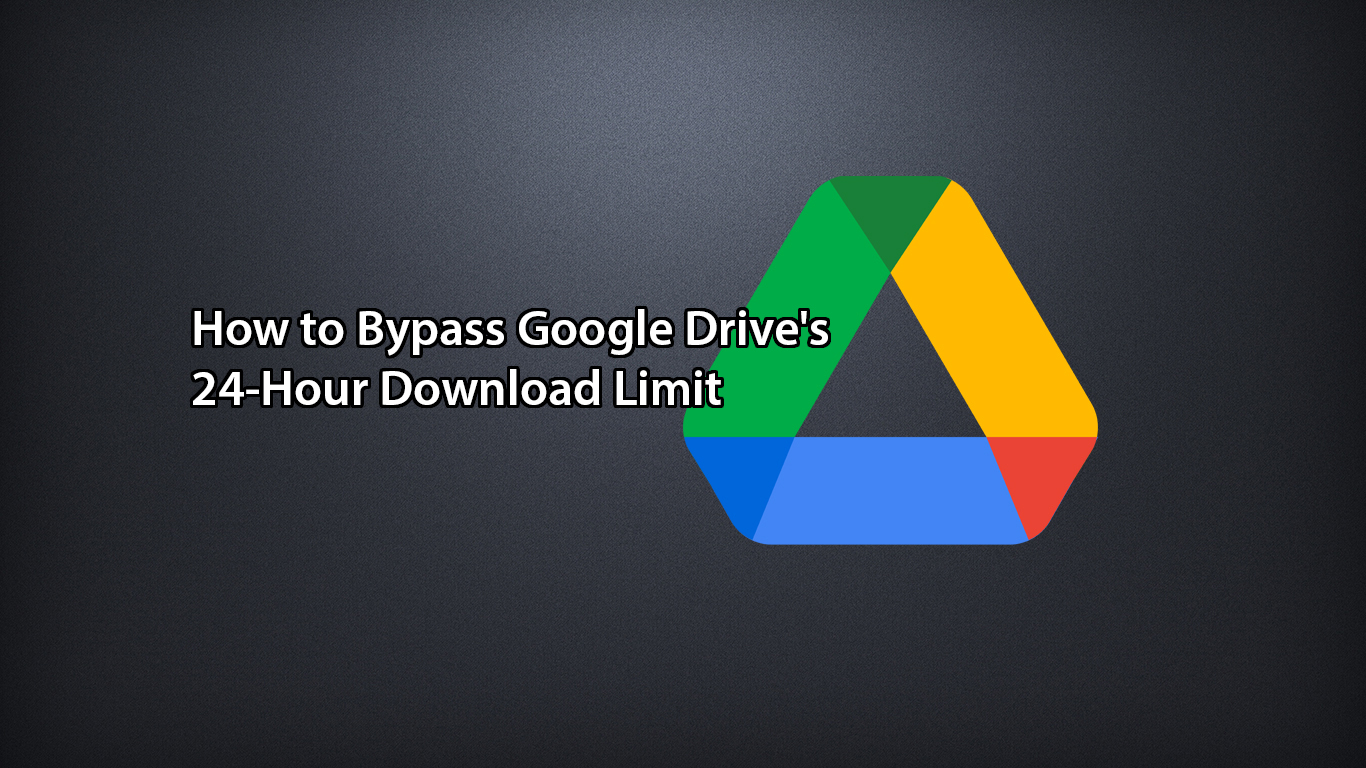
Unlimited Google Drive Downloads: Surpassing the 24-Hour Barrier
Method 1: Add files to your Google Drive
Making a private copy of files from Google Drive to your Google Drive account is a simple way to avoid download limits. Here are detailed instructions:
Step 1: Sign in to your Google account on a web browser. Click on the three dots ( ⁝ ) in the top right corner and select “ Add to Starred ”
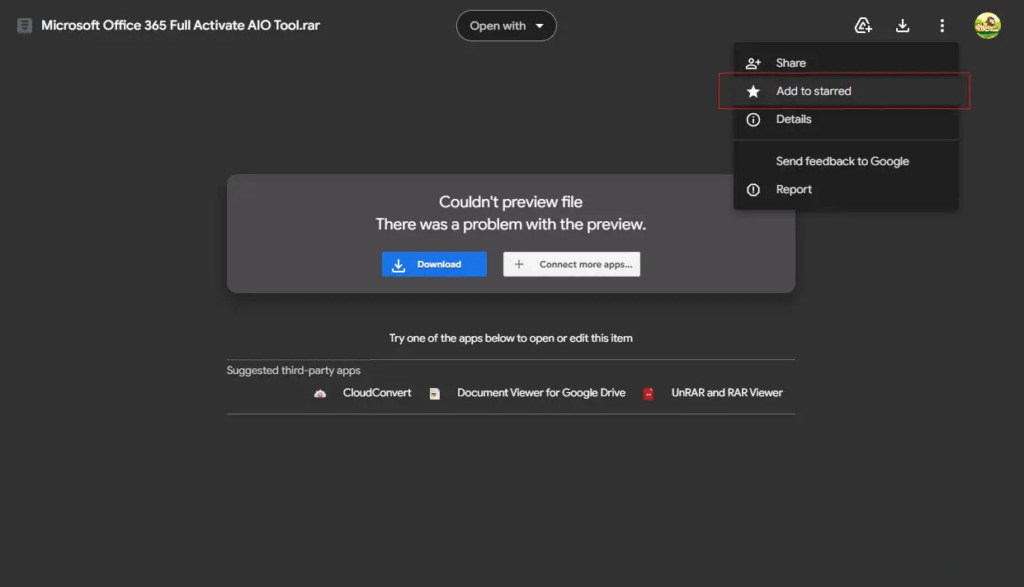
Step 2: Return to your Google Drive homepage and select ” Starred “, continue to right-click on the file and select ” Make a copy “. This will copy the file for storage to your Google Drive.
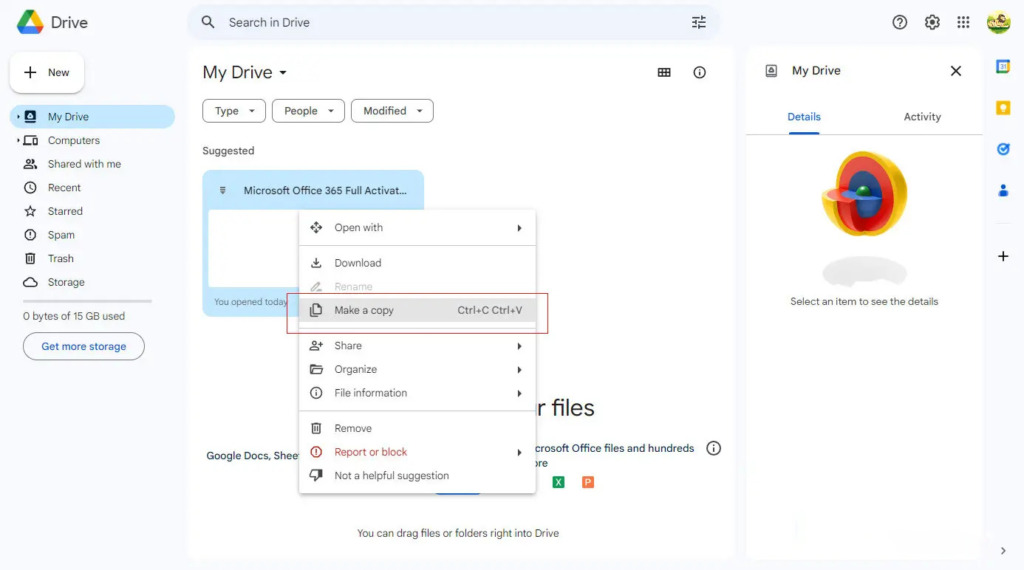
Step 3: You can now download files from your Google Drive without download limits. To do this, search for the file in your Google Drive and right-click on it. Select “Download” to start the download process.
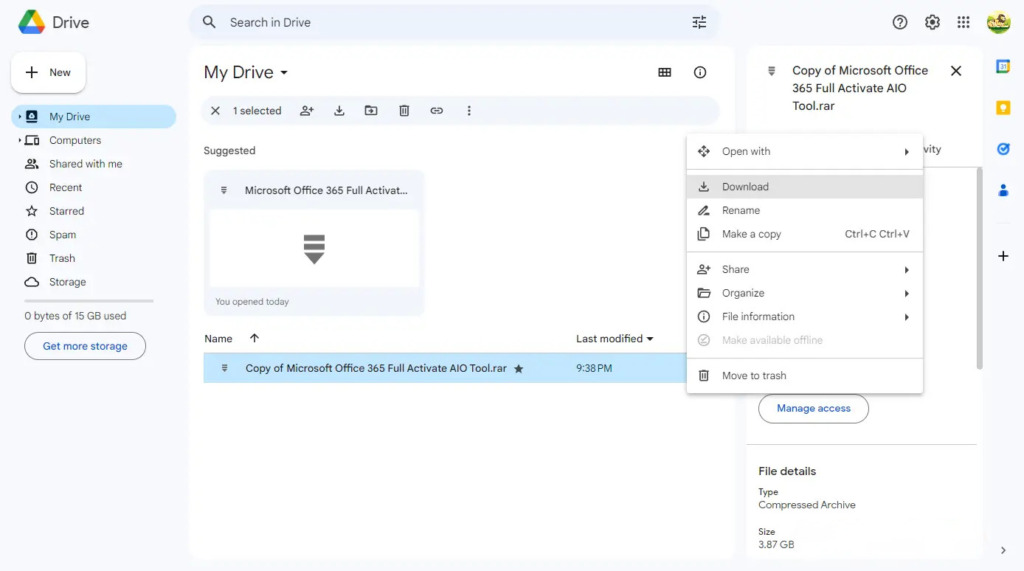
Method 2: Using tools to download files when google drive is limited
When limited to 24 hours by this third tool, downloading Google Drive links is also quite easy. We should perform the following steps:”
– Step 1: Copy the Google Drive link that is limited/limited to download.
– Step 2: Visit jnckmedia.com/gdrive , click to log in to your Google account.
– Step 3: Continue pasting the link into the “Input url / file id” form and click the “Bypass” button.
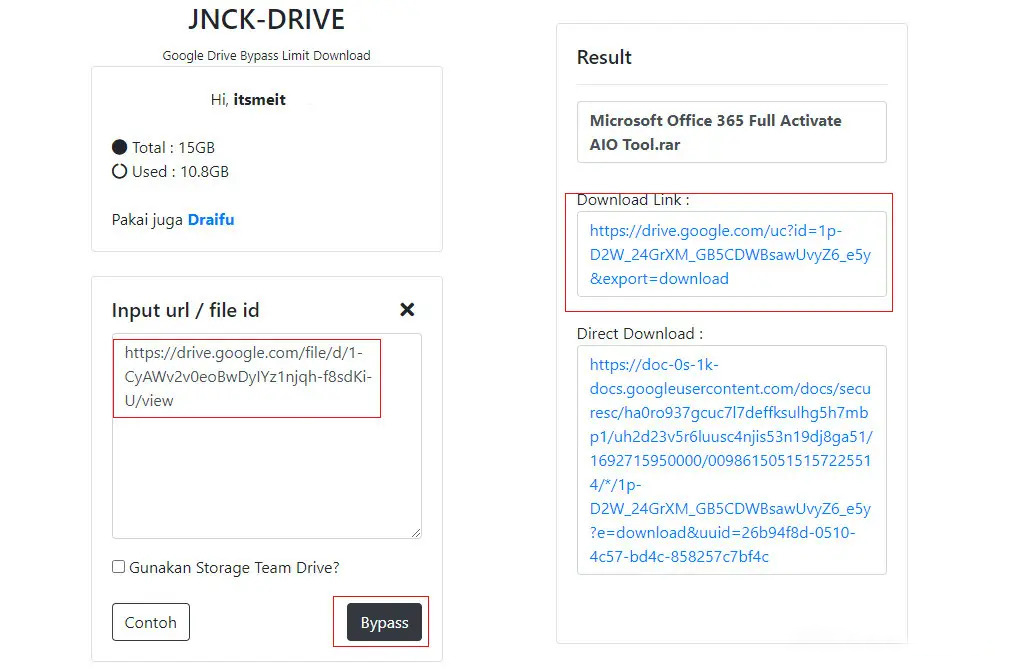
– Step 4: Now you can copy the link from the “Download Link” box or click on the “Direct Download” box to download the Google drive file that has bypassed the limit.













