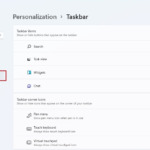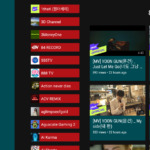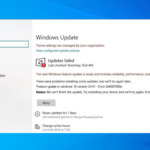Watching your favorite videos on YouTube without being bothered by ads is always the desire of every user. And now, with the YTLitePlus tool, you can MOD YouTube yourself to remove ads and personalize it according to your preferences.
What is YTLitePlus?

YTLitePlus, developed by the dayanch96 team, is a tool (mod app) used to customize the official YouTube application. Similar to Revanced (YouTube mod creation tool for Android), YTLitePlus does not provide YouTube Premium IPA files, nor is it a YouTube Premium application. Instead, it offers tools for users to create their own YouTube mod, remove ads, and add customizations as desired.
YTLitePlus Features
When you use YTLitePlus to create a YOUTUBE MOD .ipa file, it will include all the functions of the premium version along with many other customizations. You can see the full features from the development team.
How to customize and MOD Youtube for IOS using YTLitePlus
Step 1: Prepare the original youtube.ipa file
You can obtain the original “YouTube.ipa” file from any source you consider safe and reputable. In this step, we will guide you to obtain the IPA of the original YouTube application from Armconverter.
- Click on the link decrypted Appstore and search for the keyword “youtube”.
- Click “Decrypt this App” and wait, then click “Download Decrypted” to download the file to your device. (See screenshot below)
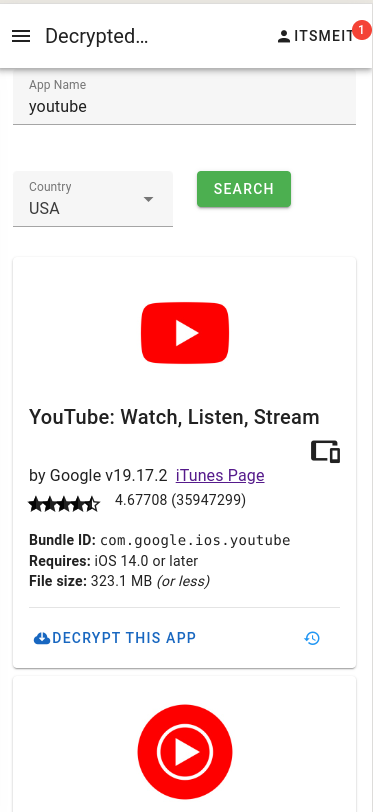
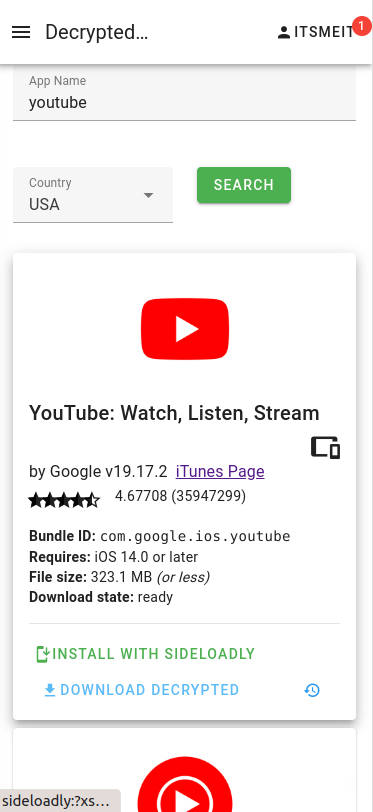
Step 2: Upload the file to the cloud to get the link
You can upload the decrypted YouTube IPA file (previously downloaded) to any cloud service to get a link, but it’s recommended to upload the file to https://litterbox.catbox.moe and copy that link.
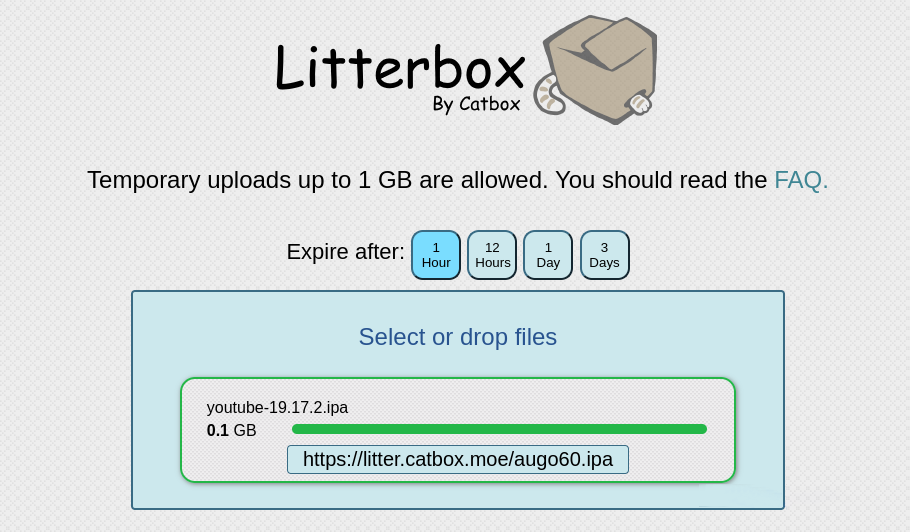
Step 3: Create a Github account
- Go to https://github.com/ and create an account with your email.
- Visit: https://github.com/YTLitePlus/YTLitePlus/fork to create your own fork (Git Repository). Click “Create fork” like the screenshot below.
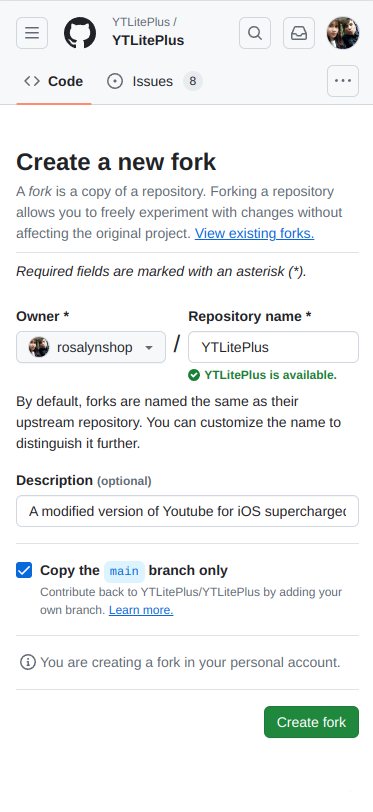
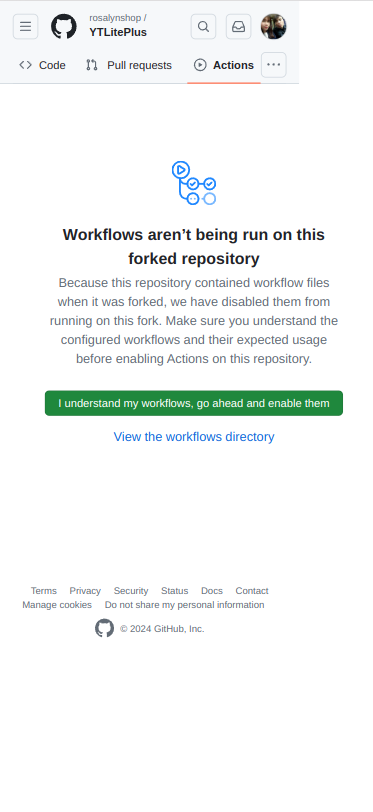
Continue clicking on “ I understand my workflows, …” to confirm creating a github repository.
Step 4: It’s time to mod YouTube!
In your branched repository, go to Actions tab -> Build and Release YTLitePlus -> Run workflow -> Import the link copied in step 3.
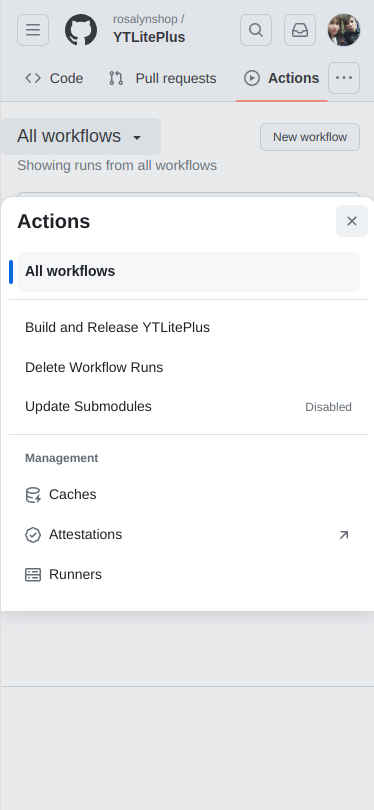
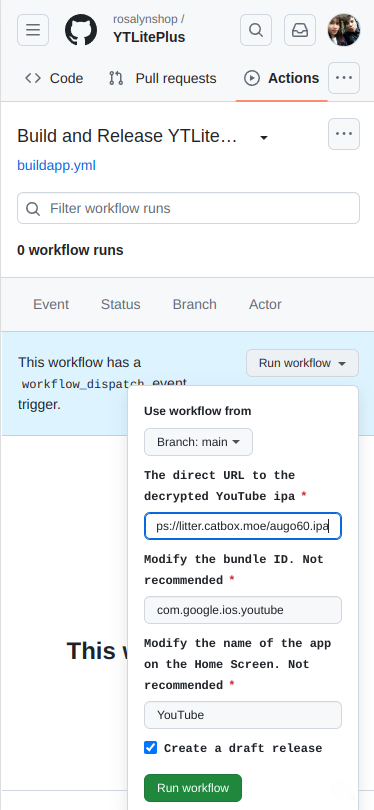
Continue clicking “Run workflow” to start the process of MOD Youtube premium without advertising.
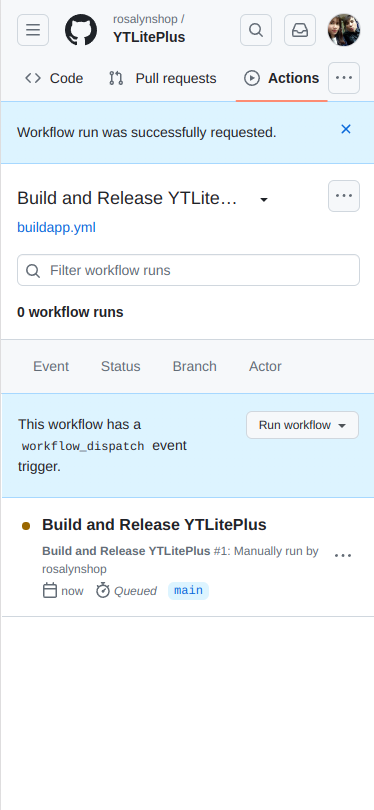
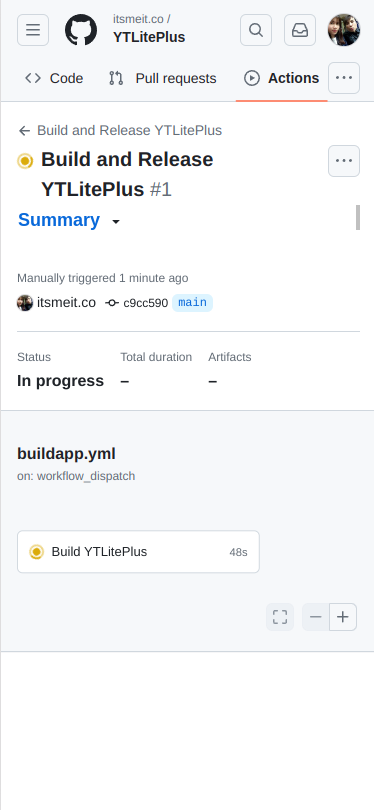
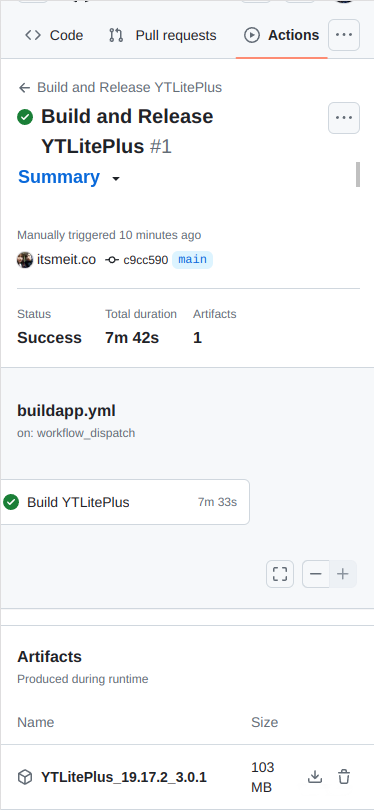
Now you can click on “ Build and Release YTLitePlus ” to see its progress, wait a moment and you will get a link to download the YTlitePlus_xxx_4.0.1 file, which is your MODED youtube .ipa file.
Finally, you can use any tool like TrollStore, Sideloadly or BullFrog Assistant to install Youtube MOD Premium on your iPhone.