Changing or spoofing your IP address, also known as “fake IP address,” on a phone or Windows computer can help protect your privacy, access region-restricted content, and browse the web more securely. This article will guide you through simple methods to fake your IP address on your device.
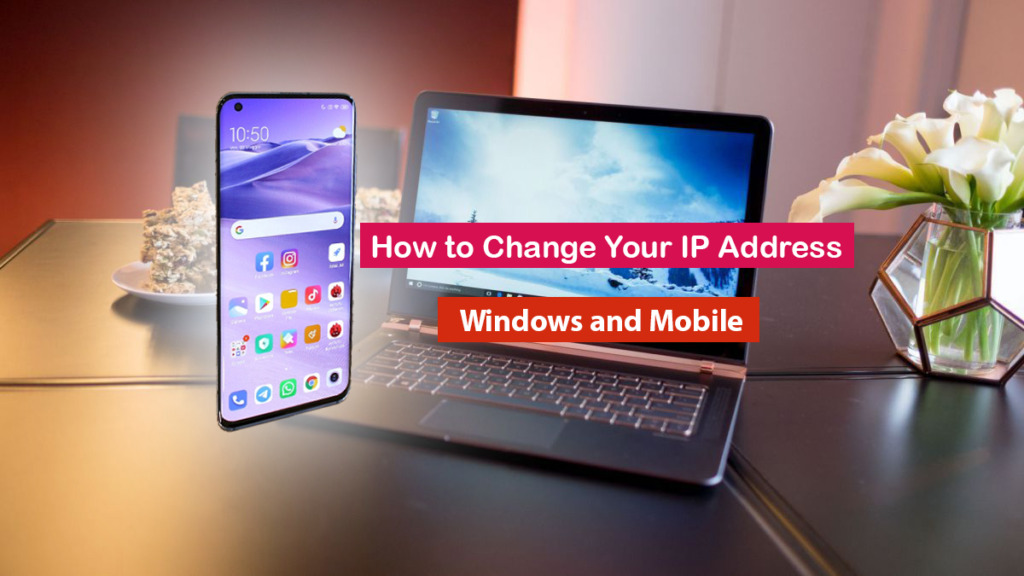
As mentioned above, when using a VPN, numerous applications and software are available to help you quickly change your IP address. Specifically, we want to discuss the UrbanVPN application, which supports the ability to fake or change IP addresses on Android, iOS, macOS, Windows 10, and 11, as well as on browsers, and it is completely free to use.
Install UrbanVPN to fake IP address on Chrome browser
- Open the Chrome browser and access the “Chrome Web Store” by clicking “Chrome Store” in the “Extensions” menu.
- Find “ UrbanVPN ” using the store search.
- Click the “Install” button to install “UrbanVPN” extension on the Chrome browser.
- Confirm installation: Accept the requested permissions and click the “Install” button to complete the installation.
- After a successful installation, you will see the UrbanVPN icon on the Chrome browser toolbar. You can use it to fake or change your device’s real IP address.
Download Urban VPN app to fake IP on IOS / Android
There are also many apps that can fake IP on iOS, but we find UrbanVPN to be a great choice because it’s free and doesn’t have any ads within the app.
Steps to install fake IP application on iPhone:
1. Open the App stores and find UrbanVPN and install it.
2. When opening UrbanVPN for the first time on iPhone, you need to allow VPN to configure on your phone.
3. To turn off or stop fake ip ios VPN you can reopen the application and Stop or go to Settings->VPN.
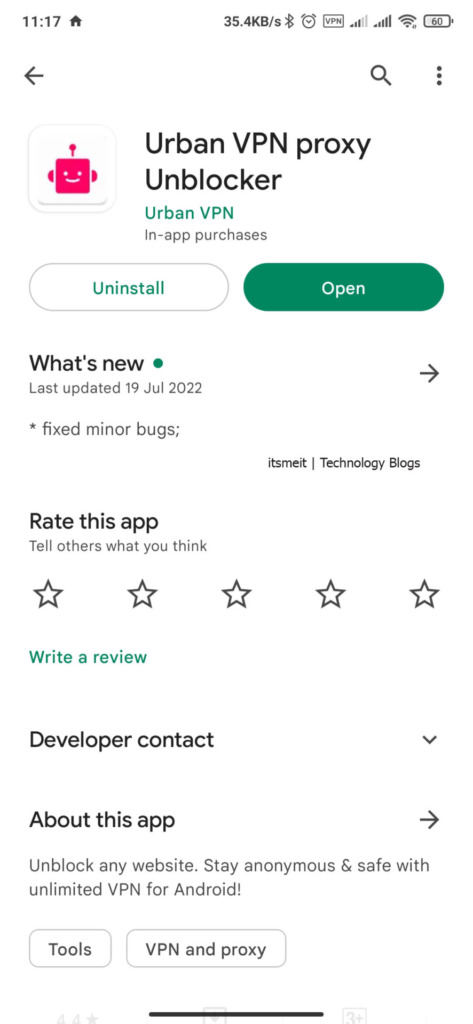
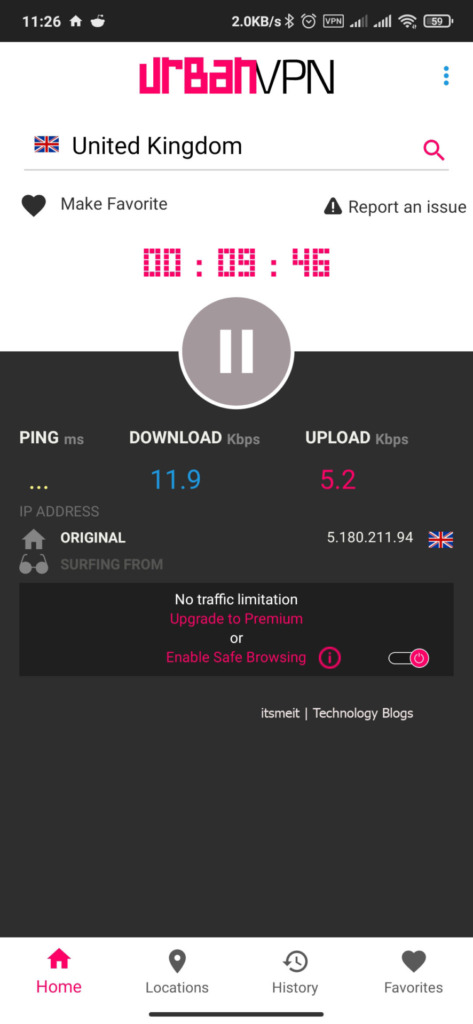
Install UrbanVPN on Android
Similarly, you can open Google Play, search for ‘UrbanVPN,’ then download and install it on your phone.
How to install UrbanVPN to fake IP address on Windows
Access the official UrbanVPN website to download the installation file. Installing UrbanVPN on a Windows 11 or Windows 10 computer is a straightforward process. Simply download the EXE file, click on it, and follow the prompts until the installation is complete. The user interface is user-friendly and uncomplicated.
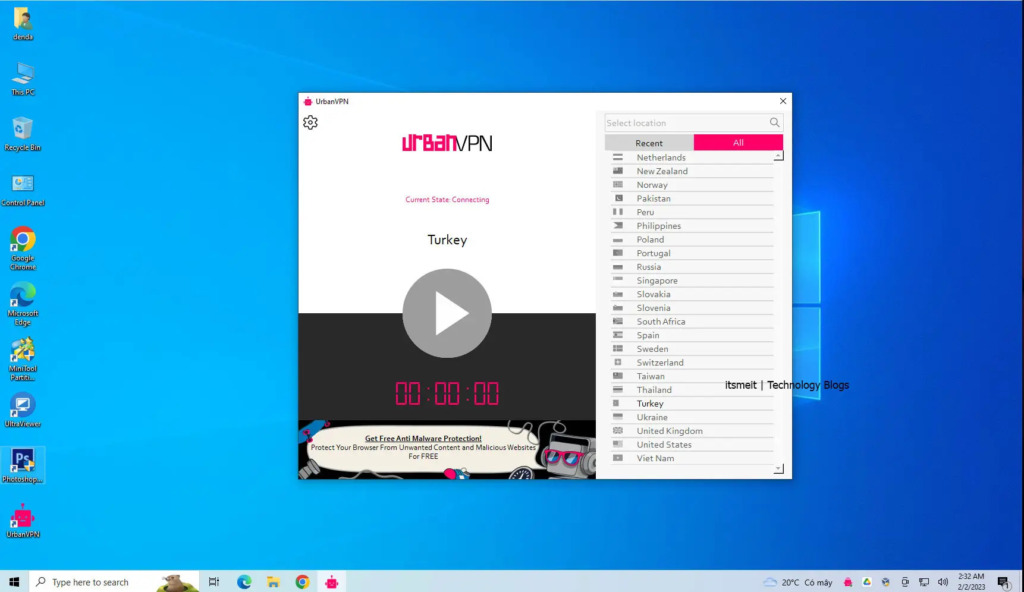
The above steps explain how to fake or change IP address on mobile phones, Windows computers, and browsers to maintain anonymity while browsing the web and using applications, or to easily bypass geographical restrictions on IP access.











