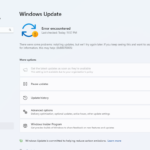Sharing memorable moments with friends and family is a cherished experience. However, large video files can often exceed the size limits of messaging apps and emails, hindering the sharing process. Fortunately, there are various methods to effortlessly send large videos from your iPhone.
Utilize iCloud Drive

iCloud Drive, Apple’s cloud storage service, provides a convenient platform for storing and sharing files. By uploading your videos to iCloud Drive, you can generate a download link and share it with others.
Steps:
- Open the Photos app on your iPhone.
- Select the video you wish to send.
- Tap the Share button (square icon with an upward arrow).
- Choose “Save to Files” -> “iCloud Drive.”
- Enter a file name (optional) and select a storage folder.
- Tap “Save.”
- Tap the Share button again and select “Copy iCloud Link.”
- Share the link with the intended recipient.
Leverage AirDrop
AirDrop, Apple’s wireless file transfer feature, facilitates seamless video sharing between nearby iOS and macOS devices.
Refer to: https://support.apple.com/en-ca/119857
Steps:
- Ensure AirDrop is enabled on both devices.
- Open the Photos app on your iPhone.
- Select the video you wish to send.
- Tap the Share button (square icon with an upward arrow).
- Choose the target device from the “AirDrop” list.
- The recipient will receive a notification to accept the file transfer.

Explore Google Drive
Google Drive serves as another cloud storage solution, allowing you to store and share videos with ease. Upload your videos to Google Drive and generate a download link for convenient sharing.

Steps:
- Install the Google Drive app on your iPhone.
- Sign in to your Google account.
- Tap the “+” icon > “Upload.”
- Select the video you wish to send.
- After uploading, tap the video to open it.
- Tap the Share button (circular icon with an arrow).
- Enter the email address of the intended recipient.
- Add a message (optional).
- Tap “Send.”
Sending large videos on iPhone is no longer a daunting task. By employing cloud services like iCloud Drive and Google Drive, or utilizing the AirDrop feature, you can effortlessly share videos with friends and family. Embrace these methods and cherish the joy of sharing special moments!
Additionally, there are various options when using a computer. You can also explore using iTunes to sync and transfer files.