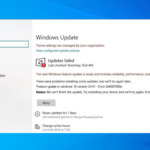Blocking ads on Safari helps you avoid annoying ads that automatically open new tabs, improving page loading speed. In this article we will share how to block ads on Safari browser for iPhone, iPad and Macbook.

How to block ads on Safari no jailbreak for iPhone/iPad
There are many instructions on Google that provide different blocking methods such as installing AdBlock Plus, AdGuard or configuring a Proxy, but I tried it and it didn’t work. Popup ads (automatically opening new tabs) still run and each tab must be manually disabled.
But we have also discovered a better and extremely effective method: 100% ad-free with no automatic redirects to new tabs. The method to block ads on Safari without jailbreak is as follows:
– Step 1: Open Safari browser and access this link to download the dns profile configuration.
– Step 2: When prompted to download the configuration, click “allow”.
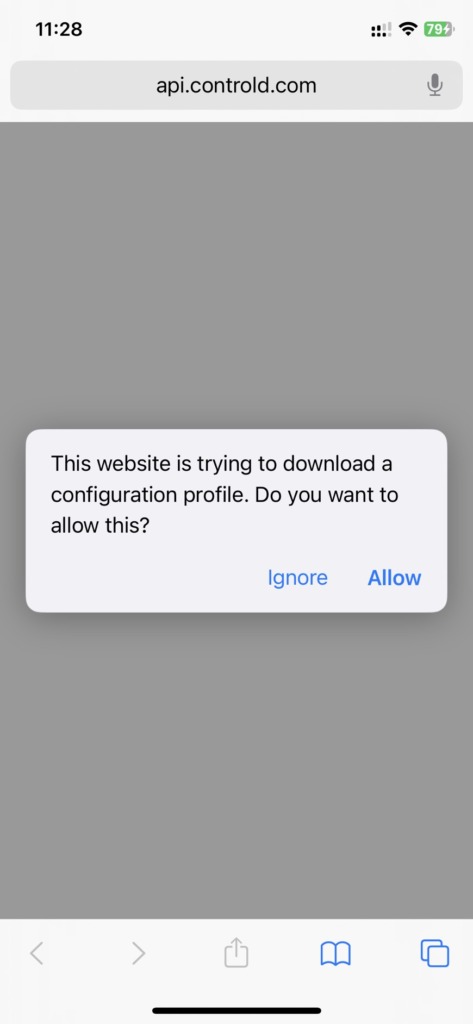
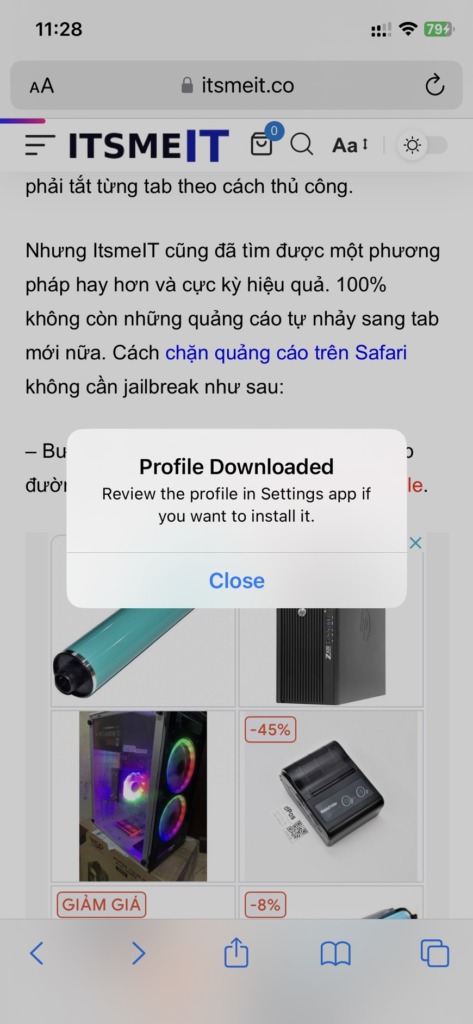
– Step 3: Open phone settings, go to “General settings -> Manage VPN, DNS & Devices”. Continue clicking “Control D – P2” and click install.
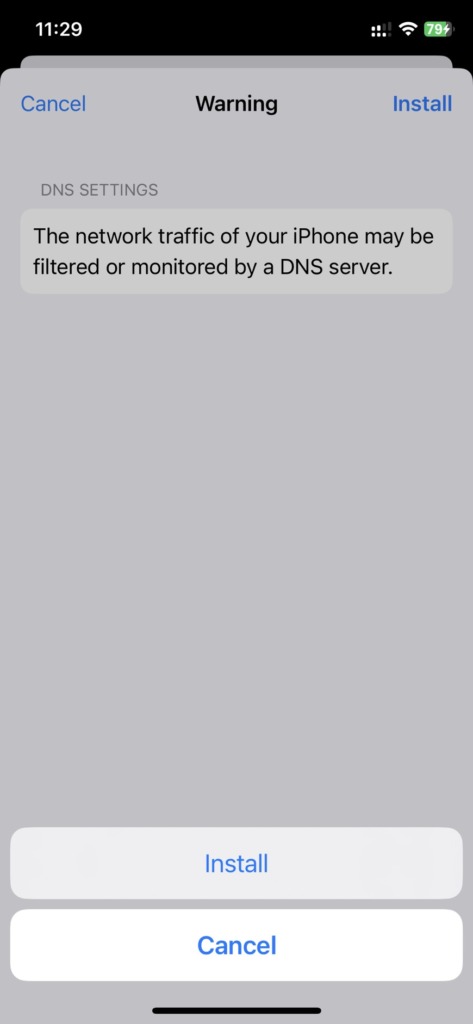
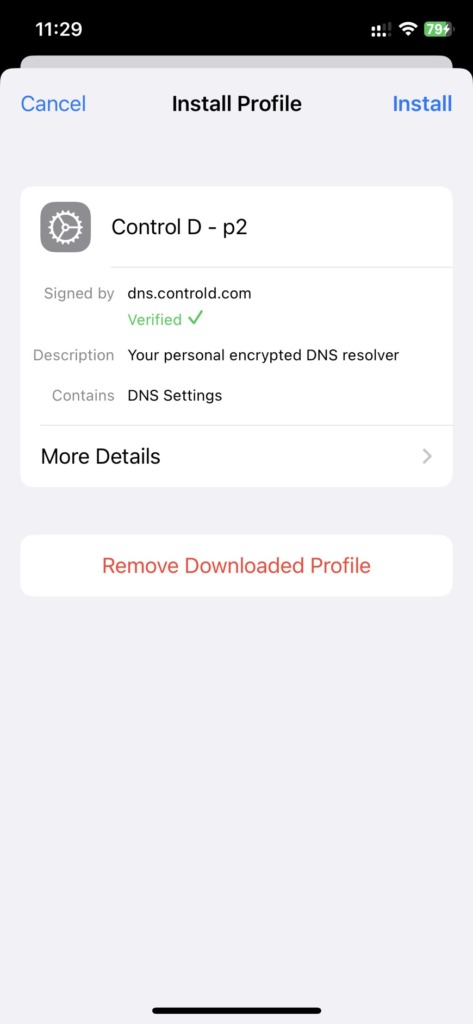
– Step 4: Open Safari and browse the web and enjoy a popup ad-free experience.
With the steps mentioned above, you can comfortably browse the web using Safari without being bothered by annoying popup ads. Additionally, there are other browsers with built-in ad-blocking functions, such as Opera and Coccoc, which you can also install and use to remove ads.
If you want to unblock, you can go to “General Settings -> Manage VPN, DNS & Devices” in the DNS section, select Automatic or delete the Control D – P2 configuration.
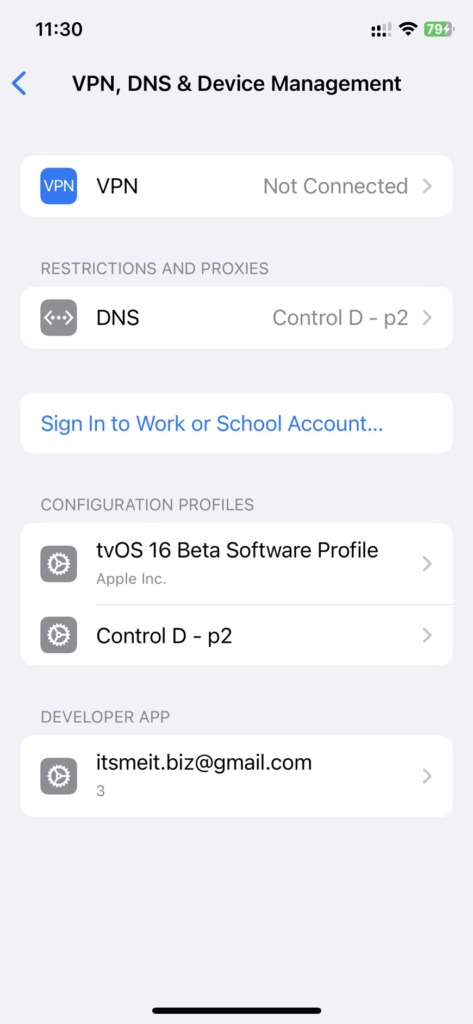
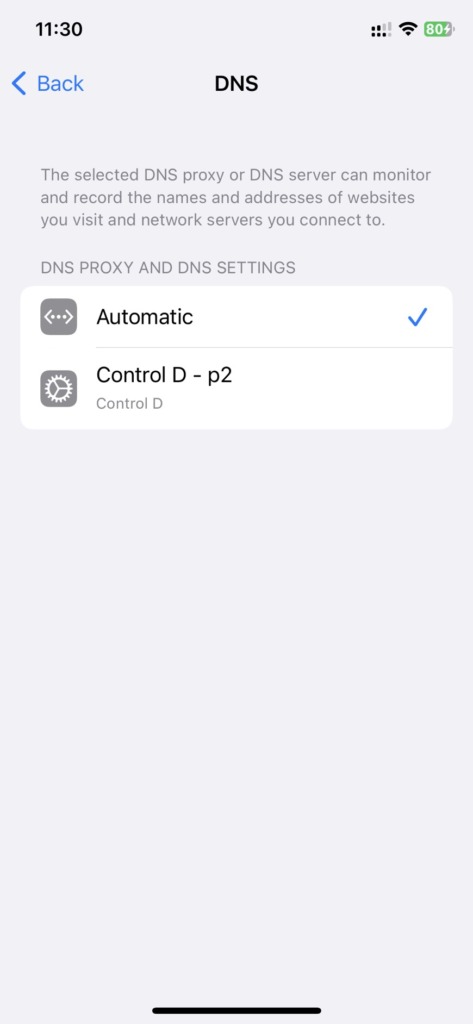
Now you can enjoy an ad-free experience on your iPhone/iPad hassle-free and without the need for jailbreaking.