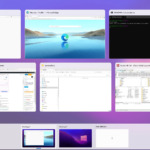iOS is an operating system known for its smoothness, stability, and long-term support. But because Apple doesn’t want users to interfere deeply with their iOS operating system, it’s sometimes inconvenient to install an app from outside the App Store. In this article, we will share how to install apps .ipa on iOS without jailbreak using AltStore tool.
Unlocking iOS: How to Install .ipa Apps Safely with AltStore

Step 1: Prepare before installing AltStore
– A computer running Windows 10 or later or macOS.
– Lightning or USB Type-C charging cable supports data transfer
– Download and install the latest 64bit or 32bit version of iTunes and iCloud directly from Apple.
Step 2: Download and install AltServer on your PC
First click on the link to download the AltServer tool. Then extract the file “AltInstaller.zip” and run the file “Setup.exe”.
Now, connect your iOS device to your computer using a cable and make sure it’s unlocked. Tap “Trust” on your device when prompted to allow your computer to access its data. This is necessary to install IPA apps on your iPhone.
Open iTunes, then check “Wi-Fi sync”.
Installing AltServer from Windows:
Search for “AltServer” in the taskbar and run it as administrator (right-click and select “Run as administrator”). Allow it to access your private network if prompted. AltStore will appear as a diamond-shaped icon in the taskbar on the right side of your screen. If it doesn’t appear, restart your computer.
Next, click the AltStore icon in the taskbar, then select “Install AltStore” and choose your iOS device to install the AltStore app (see the screenshot below).
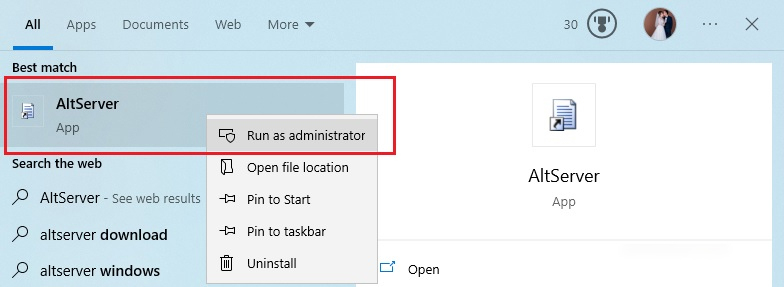
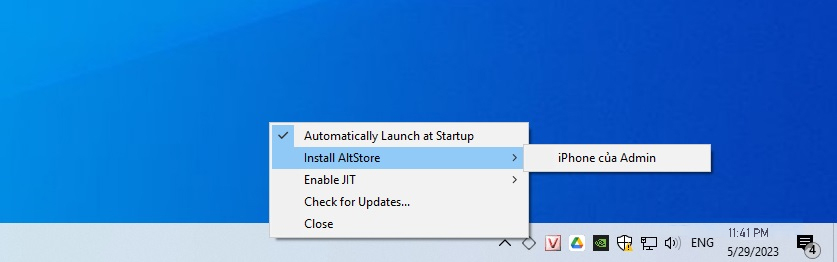
Installing AltServer from macOS:
The status bar (macOS) will show AltServer’s icon like the screenshot:
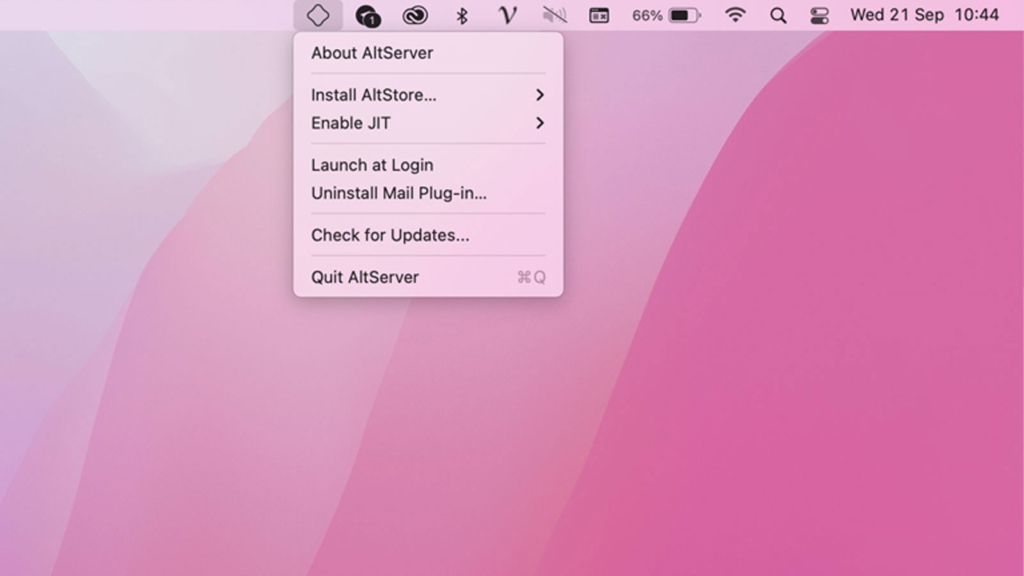
Note: macOS will need to activate the Mail Plug-in before installing AltStore on your iPhone. To do this, open the Mail app on your Mac, go to Preferences > Manage Plug-ins, then select AltPlugin.mailbundle and apply the changes. Keep the Mail app running in the background and maintain the connection between your iPhone and computer.
When the AltServer interface displays, enter your Apple ID email address and password. This will allow AltServer to authenticate with Apple and configure your account to support install apps on iOS without jailbreak. Then wait a few seconds, an AltServer message will appear stating that AltStore has been successfully installed on your device.

Almost done: Now on your iOS phone, go to “Settings -> General -> Profiles & Device Management”. Tap “Trust [your Apple ID],” then tap “Trust” again to confirm.
Note: If you use iOS 16 or later, you need to enable “Developer Mode” on your device by opening “Settings -> Privacy and Security -> Developer Mode”.
Step 3: Using AltStore to install IPA file on IOS
Using AltStore to install IPA on iPhone is also extremely easy, you can open the “AltStore” app and select “ My Apps ”. Here will display a list of applications that have been installed through AltStore. It can install up to 10 different apps, or maybe more if your AppleID is part of Apple’s (paid) beta program.
Now click on the (+) sign, locate the “.ipa” file and install the IPA file on your iphone.
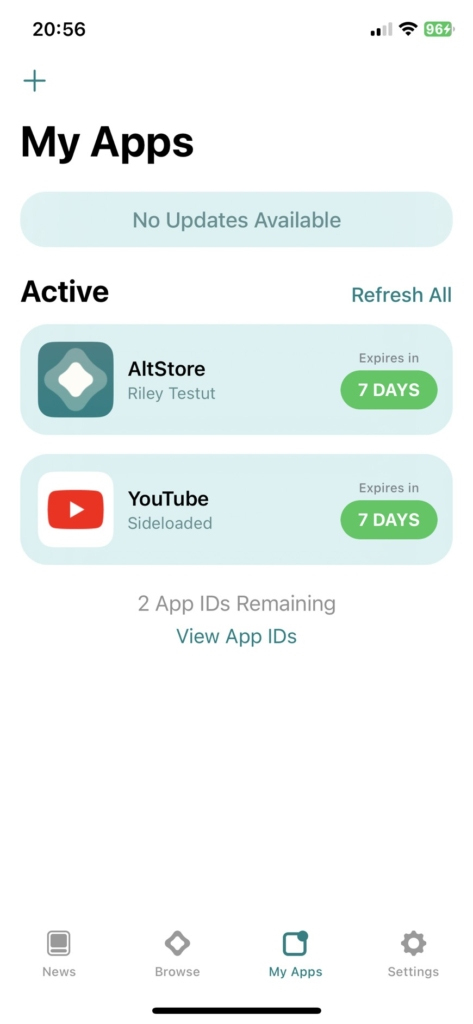
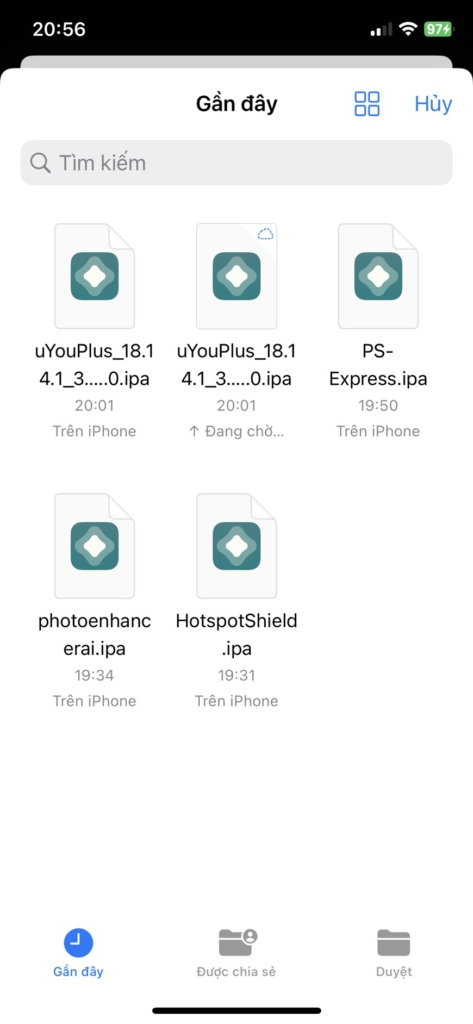
Step 4. Renew the application through AltServer
After successfully installing the “.ipa” application, the application will appear on the home screen and you can use it as usual. Although third-party apps installed on the iPhone only have an “expiry date” of 7 days, but it’s okay AltStore also supports certificate renewal for apps installed via this platform. Here’s how to do it:
- Connect your iPhone to the computer and launch the “AltServer” application. (For macOS, make sure to also open the Mail app.)
- On iPhone, launch “ AltStore ”, select “ My Apps ” and select “ Refresh All ”.
Once renewed, the app’s certificate will be updated, and you can continue using it. This is how to install apps on iOS without jailbreaking using AltStore. You can also use tools like Sideloadly, 3uTools, or TrollStore to install IPA files without jailbreaking.