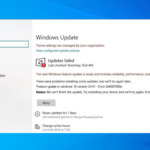Sideloadly is a powerful tool that enables users to install applications from outside the official App Store onto iOS devices. It allows you to “sideload” apps and games directly onto your iPhone, iPad, or iPod Touch without the need for jailbreaking.
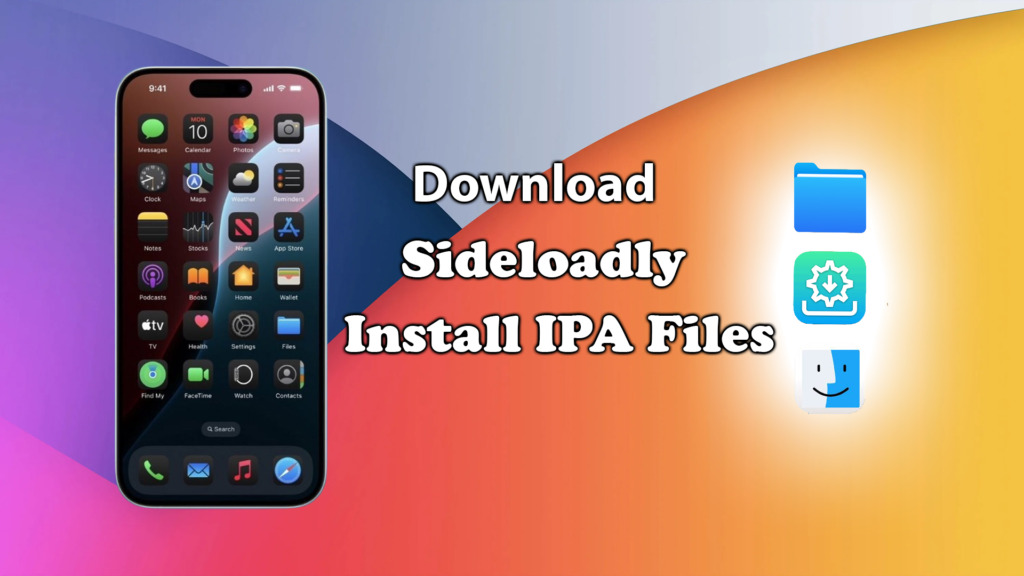
Key Features of Sideloadly:
- Easy installation of IPA files using either a free or paid Apple ID.
- Saves your Apple ID information for convenient future installations.
- Supports drag-and-drop functionality for IPA files.
- Allows modification of the minimum iOS version requirement set by the IPA developer (enabling installation on lower iOS versions).
- Removes device restrictions set by IPAs (e.g., allowing installation on older iPhone models).
- Enables customization of the app name displayed on the home screen.
- Allows changing the IPA’s bundle ID (enabling creation of parallel app instances).
- Supports Wi-Fi installation – sideload apps without a USB connection when your device and computer are on the same Wi-Fi network.
- Enables embedding tweaks into IPAs, allowing use of app-specific tweaks like uYou or TikTok MOD on non-jailbroken devices.
- Offers additional features and promises future enhancements in upcoming versions.
Install Sideloadly on your Computer
Requirements:
- A computer running Windows 10/11 or macOS.
- Lightning or USB Type-C charging cable supports data transfer from your computer to your iphone.
- Download and install the latest iTunes and iCloud directly from Apple.
- Download and install Sideloadly from the official site.
- Enable developer mode on your iPhone.
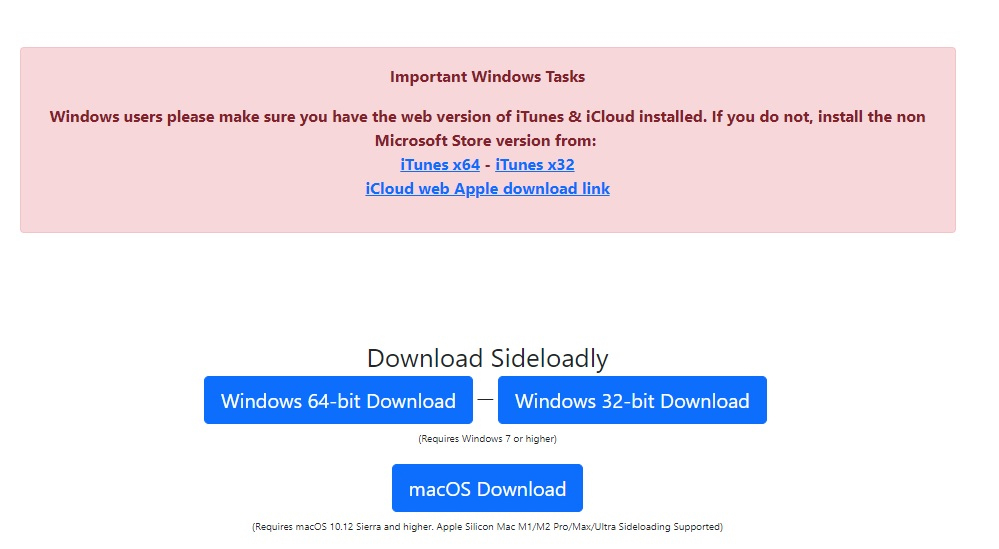
Installation Process:
- Download the required files.
- Install iTunes, iCloud, and Sideloadly one by one.
- Follow the installation prompts, clicking “Next” until you reach “Finish.”
Using Sideloadly to Install IPA Files
You should use a secondary Apple ID account. Note that you only need to log in with an Apple ID, not an iCloud account.
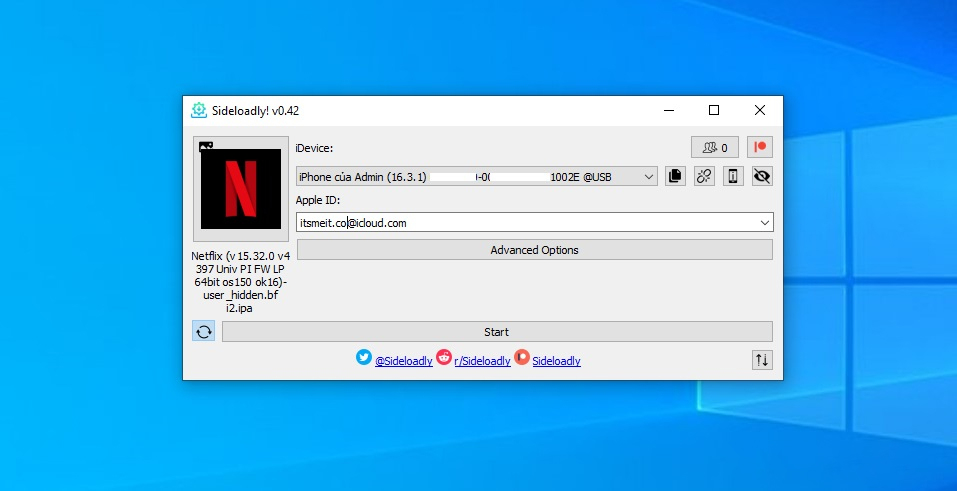
- Connect your iPhone to the computer via USB. When prompted, unlock your iPhone and tap “Trust” to allow access.
- Launch Sideloadly and drag-and-drop your desired IPA file onto the interface.
- Enter your Apple ID credentials. For security, consider using a secondary Apple ID.
- Click “Start” to begin the installation process.
- Once installation is complete, on your iPhone, go to Settings > General > Profiles & Device Management.
- Find your Apple ID, tap on it, and select “Trust.”
- You can now open and use the newly installed app from your home screen.
Note: Always ensure you’re downloading IPA files from trusted sources to maintain device security.
By following these steps, you can easily sideload apps onto your iOS device without jailbreaking, opening up a world of possibilities beyond the App Store.